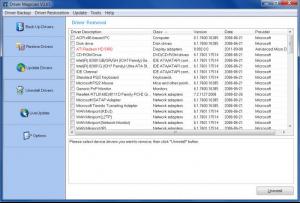Driver Magician
5.21
Size: 4.4 MB
Downloads: 9919
Platform: Windows (All Versions)
Drivers can be really tedious. Device drivers, not car drivers. When installing a fresh Windows copy, Driver Magician can spare you from having to deal with each device one by one and install their drivers. Since you can find more up to date drivers on the Internet, you can forget about your installation CDs that come along with those devices, no matter how handy you've placed them.
You can have this software up and running in no time. First, download the roughly 4 Mb kit and run it. The installation process lasts a few seconds and it doesn't need a system reboot or anything else except running it.
Using the program is no big deal. The interface is very well organized and there's not much to click on. The top menus won't be of much use to you since all the functions you need can be found on the main window. They're all placed according to their functions and you can access them using the large colored buttons from the left side of the window. You can't miss them. They are the only large buttons on the interface.
The program's functions let you take care of all drivers at the same time. Clicking the first button gives you access to a driver backup feature. Here you'll find a list of your installed drivers. Select which ones you want backed up and hit the start button. Choose a destination folder, and you're all set. After backing up your drivers, you can, of course, restore them exactly the same way you backed them up. Just click the next button from the left side of the window. Backing up your drivers can be done in four ways which can be set in the options panel. You can back them up to a folder, to a compressed ZIP file, a self extractor or an auto setup package (.exe). The last one is really useful if your system is freshly installed. It's like an emergency supply stash in case of an eventual Windows apocalypse.
Another feature, accessed via one of the main buttons, is a driver updating tool. This will scan all drivers on your machine and all you have to do is select one of them and click the download button to update it. You can also find a live update feature that will automatically update all your drivers with just one click on a "next" button. You can uninstall a driver quickly using the program's uninstall feature. Click the designated button and you'll see a list of your drivers. Check which ones you want out and click the uninstall button.
Pros
The program lets you manage all your drivers from one simple interface. Create backups, store and restore them all at once. What can be more helpful?
Cons
The trial version lasts only 15 days. No more hesitating when you want to install a fresh Windows, thinking of the driver installing marathon that will soon follow. Driver Magician lets you take care of them all at once.
Driver Magician
5.21
Download
Driver Magician Awards

Driver Magician Editor’s Review Rating
Driver Magician has been reviewed by Frederick Barton on 30 Jan 2012. Based on the user interface, features and complexity, Findmysoft has rated Driver Magician 5 out of 5 stars, naming it Essential